
Exciting news for network radio enthusiasts! Inrico launched the T192, an improved version of the T199.
Although I am a big fan of the T199 I have to admit the T192 was a good move.
I will start with the design. The shape is rectangular, reminding the popular Motorola radios. I always found the T199 too small, reminding me a walkie-talkie for kids. The T192 is heavier, thicker, and above all, is IP54, unlike the T199.

To give extra security, the battery has its own locker (I doubt you could accidentally remove the battery even without using the secondary locker). These small details make the T192 a really rugged radio!
The audio, as usual can be set to a real high volume, while maintaining a crisp-full speech sound. I am sure this radio will be a top seller.

As you probably know, these radios are built for professional use and run services like PTT4U. So they don’t want the users to mess up with the settings and installing unwanted apps. With such, on the T192, Inrico removed the USB socket so a “normal” user would not make any changes to the configuration.
The USB is still there, although it’s hidden. You must attach a small 5-pin adapter (included with the programming cable) and make all the configurations to the radio, using TotalControl software.

All network settings must be done via the mic/earphone sockets, using the programming cable. You will need this Software and the UART drivers to use it.
Since V4.14, Zello is 100% compatible with the T192. You can change volume, use the PTT button and select channels using the dial knob. You just need to follow the configuration steps released by Zello.



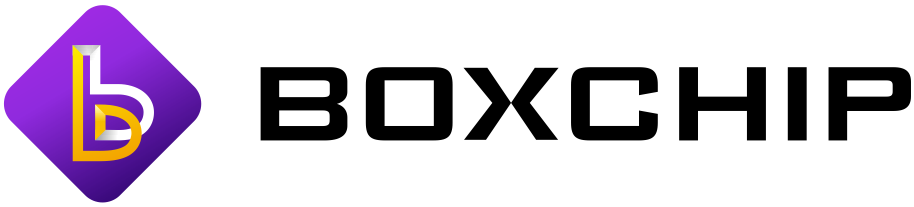

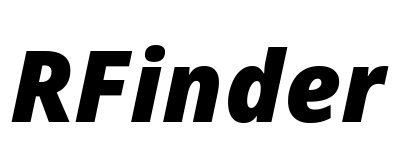





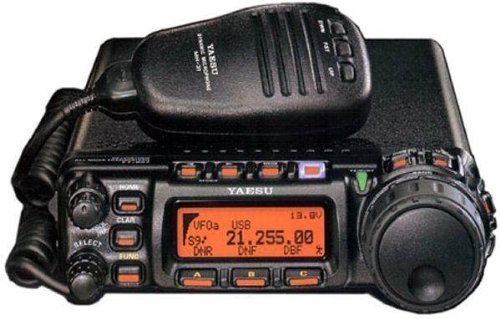






 Official RFinder shop
Official RFinder shop Official Inrico shop
Official Inrico shop Worldwide fast deliveries
Worldwide fast deliveries