
This powerhouse device is not just a radio; it’s your ticket to unparalleled connectivity, performance, and a treasure trove of features that will elevate your amateur radio experience to new heights. Here’s why every amateur radio operator will want to make the AnyTone 578UVIII PLUS their next major acquisition
Unmatched Tri-Band Flexibility
Imagine having the freedom to navigate through 144MHz, 220MHz, and 440MHz bands seamlessly. The AnyTone 578UVIII PLUS offers this tri-band capability, opening up a world of possibilities for reaching out across vast distances, exploring new frequencies, and connecting with a diverse community of radio enthusiasts.
Power That Speaks Volumes
With up to 50 watts on VHF and 45 watts on UHF, the AnyTone 578UVIII PLUS ensures your voice is heard loud and clear, no matter the distance. This high power output is your best ally in maintaining crystal-clear communication, even in the most remote or challenging environments.
Cutting-Edge Features at Your Fingertips
Step into the future of amateur radio with GPS, APRS, and Bluetooth connectivity. Pinpoint your location with exact precision, share real-time data effortlessly, and enjoy hands-free operation for safer driving experiences. These advanced features not only enhance your radio adventures but also bring a level of convenience and safety that’s hard to match.
Extend Your Reach with Cross-Band Repeat
The AnyTone 578UVIII PLUS isn’t just a radio; it’s a lifeline that extends your reach beyond the horizon. Thanks to its cross-band repeat functionality, you can bridge communication gaps, ensuring your message gets through when direct contact isn’t possible. It’s like having your own personal relay station at your fingertips.
Visual Clarity Meets Intuitive Control
Navigate through features, menus, and settings with ease on the large, vibrant color display. This user-friendly interface is designed for quick access and readability, ensuring you’re always in control, even in low-light conditions.
Built to Last
Crafted for the amateur radio operator on the move, the AnyTone 578UVIII PLUS boasts a rugged design that can withstand the bumps and jolts of mobile use. Its durability ensures that your investment is protected, making it a reliable companion for all your journeys and operations.
Memory Channels Galore
Never run out of space for your favorite frequencies and contacts. With an extensive array of memory channels, the AnyTone 578UVIII PLUS allows you to store and access a vast number of channels with ease, making it simpler than ever to stay connected.
Tailored to Your Needs
The AnyTone 578UVIII PLUS is all about giving you control. With its straightforward programming and customization options, you can mold the radio to fit your unique needs and preferences. Whether you’re a seasoned operator or new to the hobby, setting up your radio for optimal performance has never been easier.
In essence, the AnyTone 578UVIII PLUS Tri-Band Mobile Radio is not just an investment in a piece of equipment; it’s an investment in a richer, more connected amateur radio experience. With its unbeatable combination of power, versatility, and cutting-edge features, it’s the radio that every amateur operator will not just want, but need, to take their passion to the next level. Don’t just communicate; connect, explore, and thrive with the AnyTone 578UVIII PLUS.
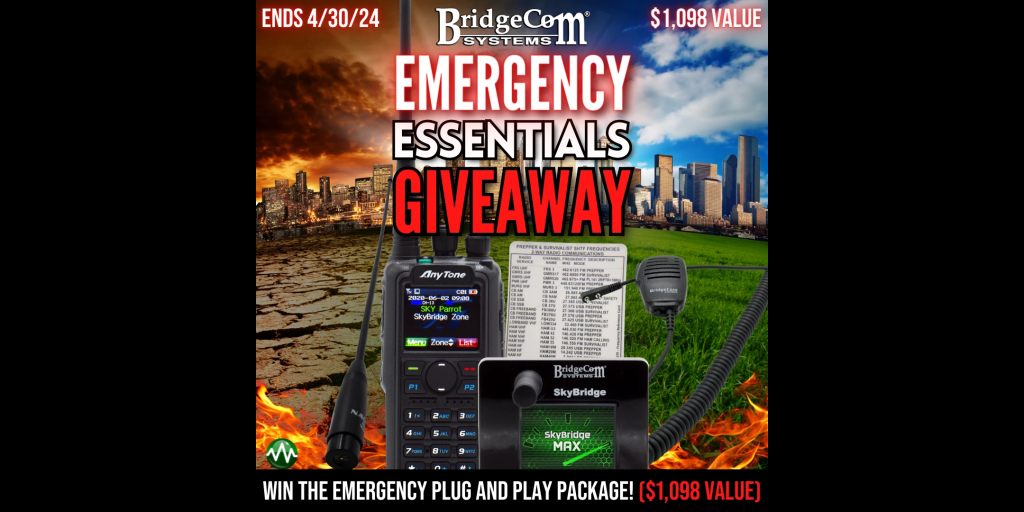

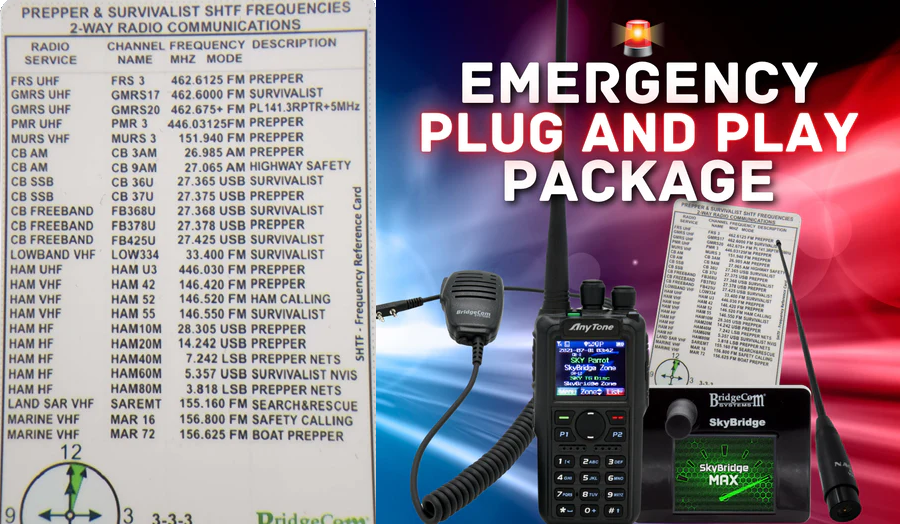
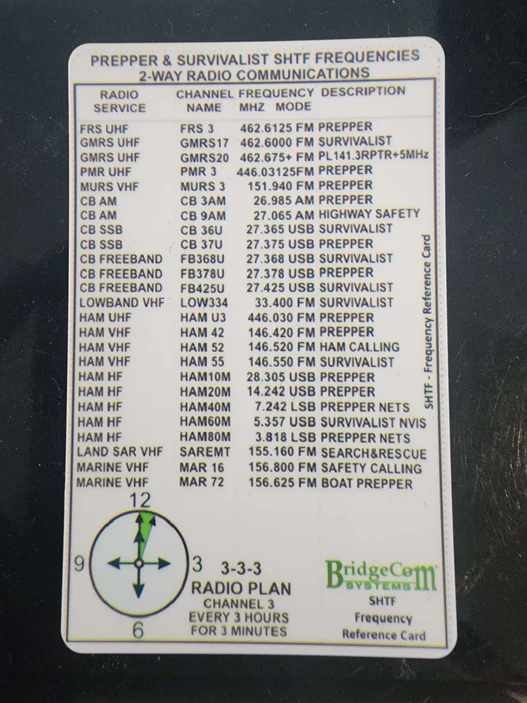







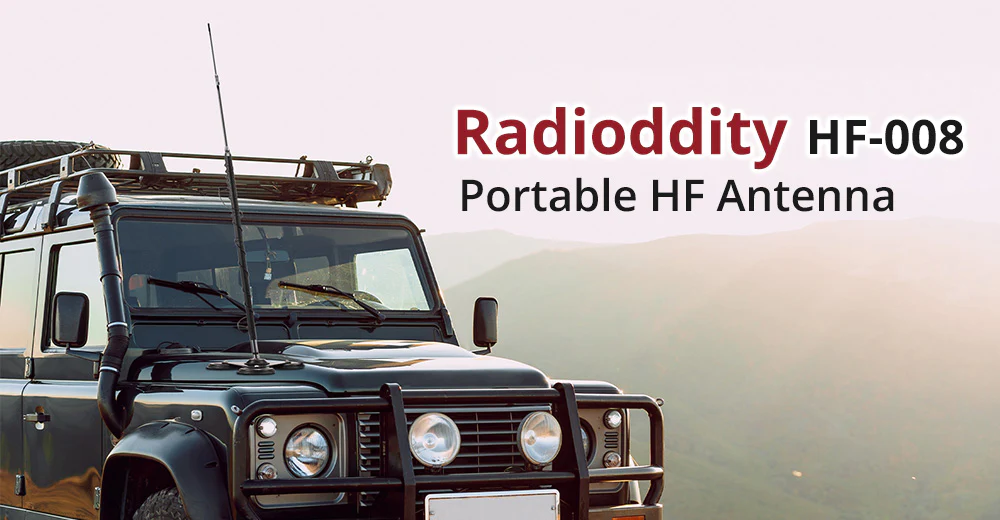



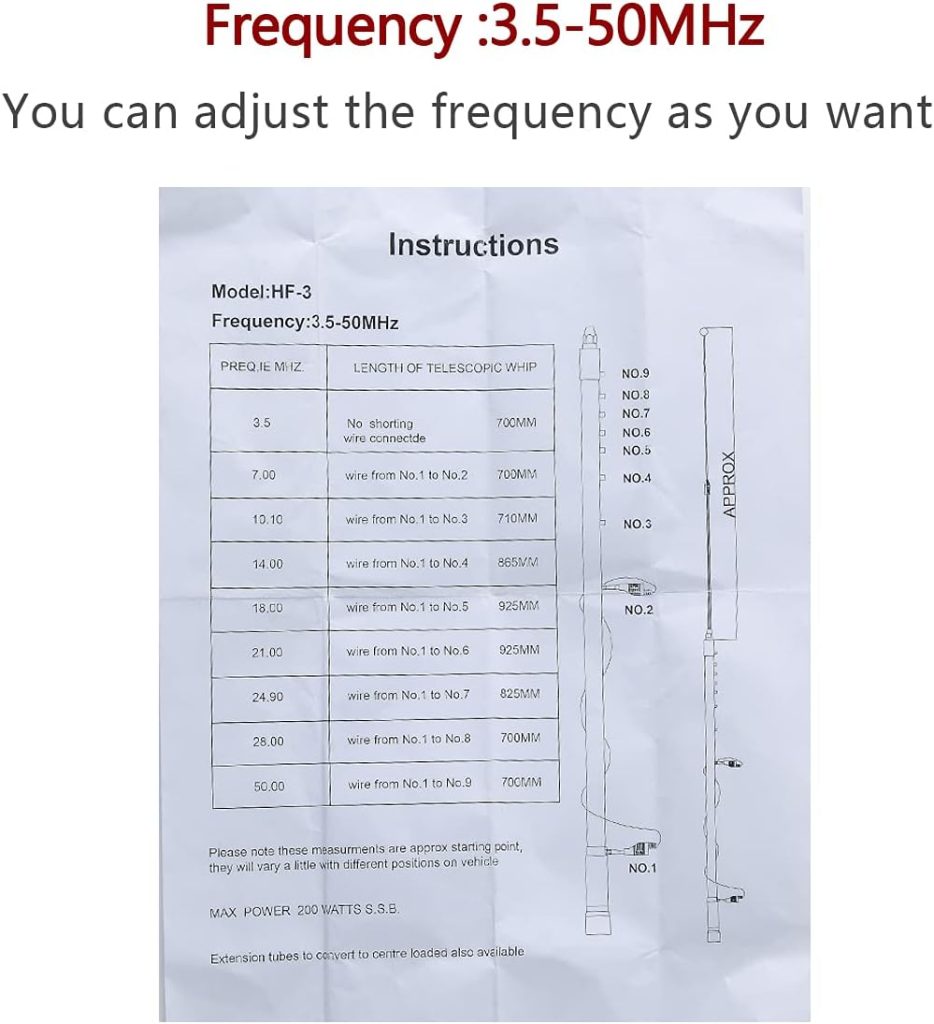



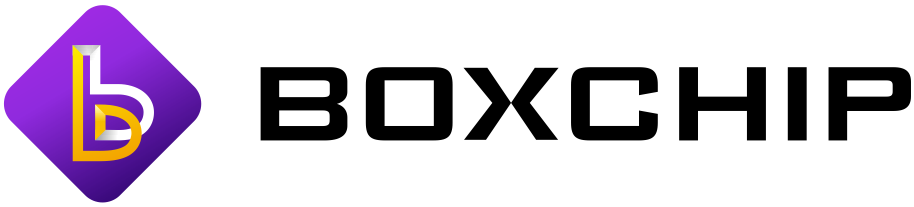

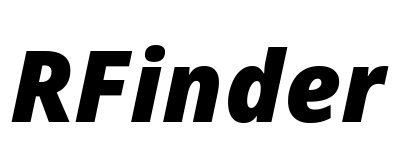





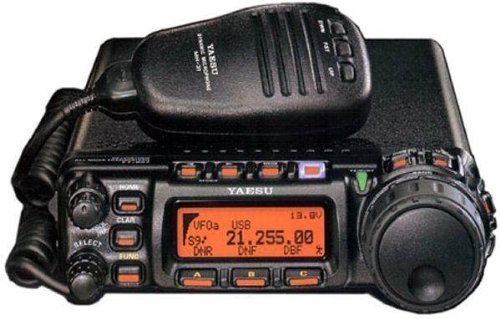






 Official RFinder shop
Official RFinder shop Official Inrico shop
Official Inrico shop Worldwide fast deliveries
Worldwide fast deliveries