| Network Radios became very popular these days. I always wanted to be able to use my 4G/Wifi Radio to connect to the DMR Brandmeister servers.
Imagine the possibilities… Regardless of my whereabouts, I could still be in touch with my friends around the world, even if they were just at their homes using their DMR stations, or on the go with a tiny DMR handheld using a local repeater. Of course, I have played with similar scenarios in the past using Echolink on a Network Radio. However, with the popularity of DMR, I really wanted to be able to access the network from a Net Radio without the need to use a dongle or a complex home server configuration with BlueDV. Recently, Brandmeister offered the possibility to bridge the android app (Mumla) to their network. Each masterserver offers different talkgroups. (in Portugal, for instance, all talkgroups are available) |
 |
What Radios to use? Why not to just use a smartphone? |
|
I have tried this setup with different net radios, such as the Boxchip S900A, the popular Inrico T320 and, more recently, with the Boxchip A1 Pro. All have performed very well. The audio quality is as good as on any Motorola DMR radio. As I travel quite often and the cellular networks around are very reliable, I am always able to stay in touch with all my ham friends around the world. I could, of course, just use my regular smartphone and do exactly the same, but we all have to agree that having a physical PTT button and a device that really looks like a legacy radio, is much more exciting! I can’t explain this to my wife (non-ham) but you guys totally get this, right? |
Is this still Amateur Radio? |
|
I know this is not old school and some hams criticize this scenario as something of the devil as this is not real amateur radio. Well, I respect them but always like to point them to this great article from Chris, G7DDN: “It’s not real Ham Radio!” |
Configuring your Radio |
|
Configuring your Mumla app on your network radio varies depending on the master server you are using. For example, US hams should take a look into this guide on How to Configure the Radios for Mumla. Enjoy all the benefits of interconnecting radio and internet. I hope to talk to you soon on the radio waves! 73 de CT1EIZ |
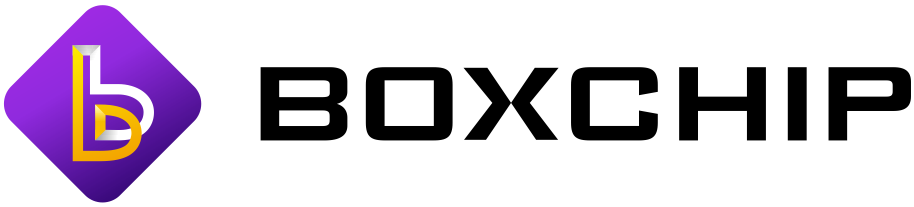

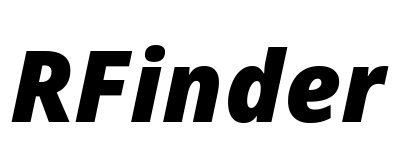





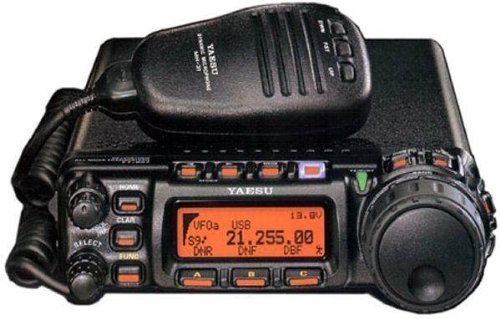





 Official RFinder shop
Official RFinder shop Official Inrico shop
Official Inrico shop Worldwide fast deliveries
Worldwide fast deliveries