
Today, I received my Talkpod N58 Test Unit. I was really excited to get my hands on it and start exploring the radio.
My team from Talkpod just made a quick test before shipping it to me and forgot to change the language, so I got the radio in Chinese.
As I don’t understand Chinese, it was hard for me to find the right menu to change the settings back to English. However, I found it easier to make a factory reset, which I did.
The problems started. (I was expecting them – this is a testing unit)
The device could not register to the GSM operator. I could search them, see the list of the operators, but just couldn’t register, so this was not a problem with the radio module. The SIM card was well inserted in the slot and was recognised by the operating system. I just couldn’t register. I had the idea to check the IMEI. Just dial *#06# and BANG! “unknown IMEI“. My factory reset erased a little bit too much, I guess.
As I did not have a hard copy of my original IMEI I just decided to update the device with an IMEI of an old phone I had, no longer in use. You can also generate a new IMEI in this website. Here is the procedure (valid for any android device):
1. Dial *#*#3646633#*#* (This will enter the service menu)
2. Now, click on “Connectivity“.
3. Now look for “CDS Information” and then click on it.
4. Then, checkout for “Radio information”
5. Click on “Phone 1“.
6. Enter the IMEI as follows: AT +EGMR=1,7,”YOUR_IMEI”
Note 1: replace YOUR_IMEI by your actual IMEI
Note 2: between AT and “+” there must be a space and the IMEI must be between quotes.
Note 3: if you have a dual SIM device and you want to change the IMEI #2 then the command is: AT +EGMR=1,10,”YOUR_IMEI”
Once the command is sent, I did reboot the radio. (In the case of the Talkpod, by removing the battery)
Once the radio boots, I got the following error message every 1 second: “Unfortunately the process com.android.phone has stopped”. To stop it, we need to clear the cache of the Phone app.
To do that, I had to go to Settings / Apps / All / Phone / Clear Data and, finally, go to Settings / Date and Disable Automatic Zone.
And another reboot. (remove battery)
After boot, I could check that my IMEI was active, and valid, and the radio immediately registered on the network.
Then, I tried to add my Google account so I could download Team Speak 3, Zello and all the other apps I like.
I couldn’t. Whenever I tried to add my account, I got a message saying that there was a problem connecting to the Google services. I tried the embedded browser and I could surf the web, so there wasn’t a problem with the internet connection. I then installed the latest version of Google Play directly from here.
And finally, all is working great! Playing with test units is nice, because you manage to get your hands on them first, but sometimes you get some extra work to make them working the way you like. Well, someone must do the dirty work, so the customers will have a smooth operation right out of the box… in most cases! 🙂
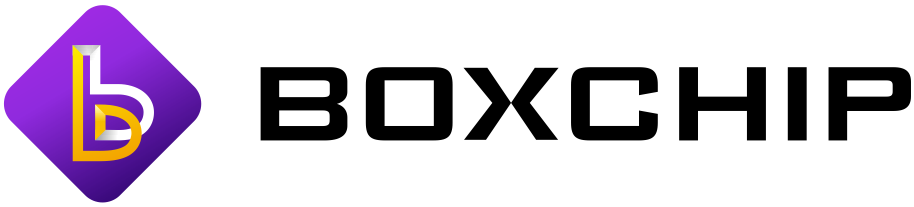

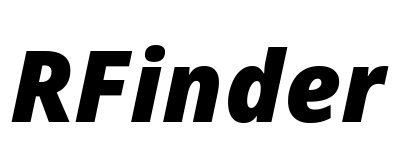





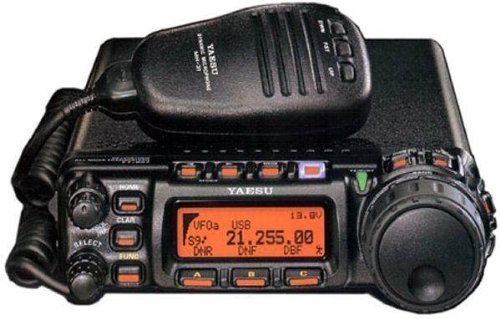





 Official RFinder shop
Official RFinder shop Official Inrico shop
Official Inrico shop Worldwide fast deliveries
Worldwide fast deliveries